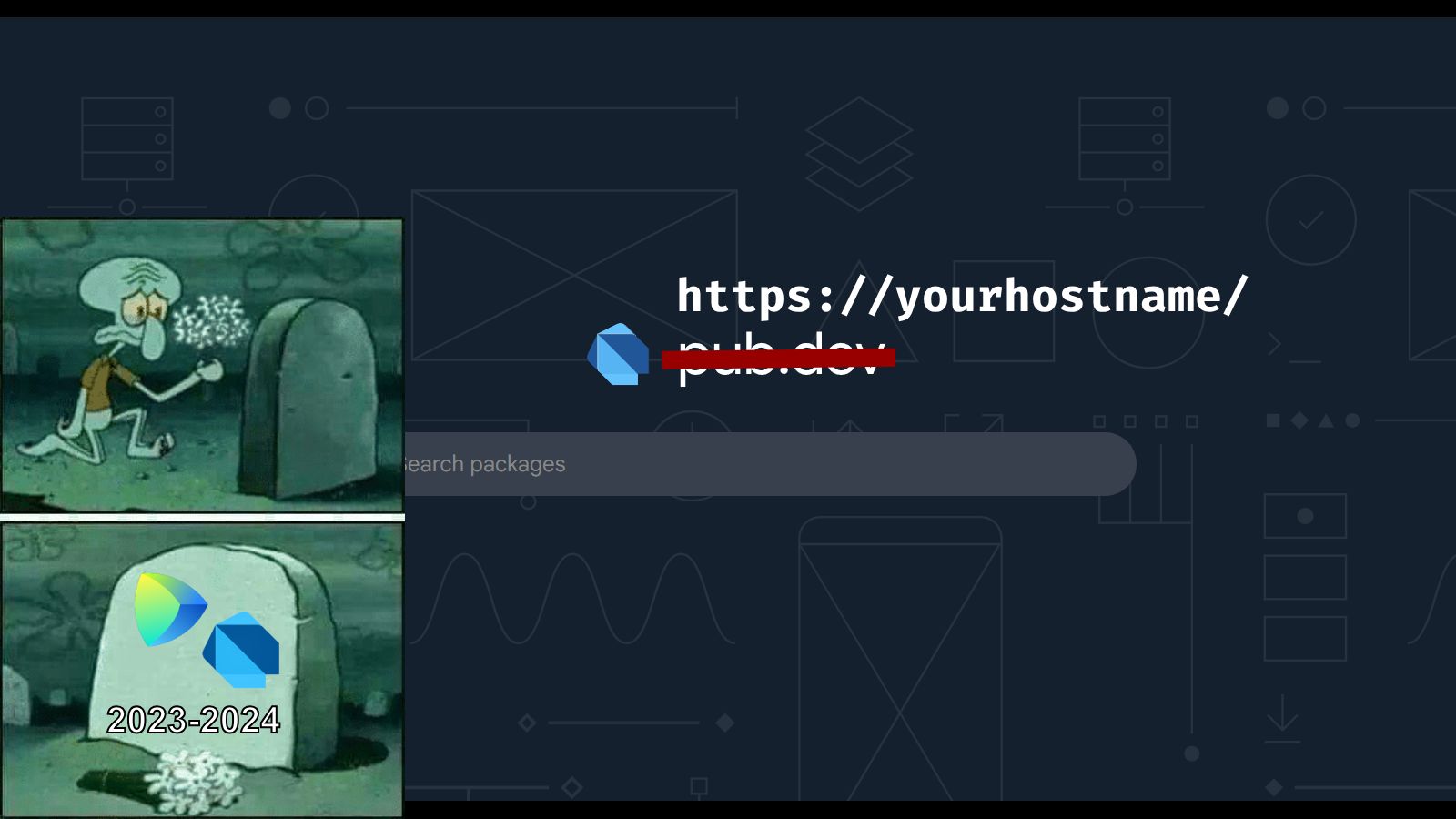Table of Contents
1. What is this?
This is another private Dart Package Repository / Artifactory, apart from existing solution, with its own unique approach.
Repository: https://github.com/nridwan/private-dart-pub-repo
2. Motivation
JetBrains Space is discontinued and will be shut down on Nov 30, 2024. This cause a huge concern since JetBrains Space is the most promising affordable solution for private Dart Package Repository at that time. Although there is also other similar service, both paid and free, JetBrains Space have advantages over plan flexibility, they even have solution for on-premise host. Even though it’s regrettable, their decision must be respected. Thanks for the good ride for a year.
3. Why
There are so many alternatives regarding this matter:
- Use free cloud private solution. Cons: We never know, how long will the service last, or how long until they made changes to the terms & conditions.
- Subscribe premium solution. Cons: pricey, less availability for hobbyist
- Use git-based package. Cons: versioning might be painful, if you have multiple package that have dependency hell to each other
- Copy paste entire repository as sub-package in monorepo project using melos. Cons: once copied, it’s project developer’s responsibility to manually patch/merge update of the libraries.
- Modify existing open source solution.
- DO IT YOURSELF. yes, this is my choice, since I can design whatever I want with it.
4. Technology Used
- Golang (Fiber): The reason is quite shallow for this one, I want to deepen my understanding around golang while implement real world problem solution.
- PostgreSQL: Somehow structured database nowadays already cover basic needs of everything, including JSON datatype which can be considered semi-nosql trait.
- S3 compatible storage: to increase scalability of storage space attached to the server, while also increasing security since not anyone can access the link (must be presigned).
- SMTP: for Forgot/change password feature, removing admin privilege of changing user’s password.
5. Features
- API First Approach:
- well, actually, since I want to get this done faster, I decide to ignore admin UI first. maybe in the future, using svelte 5 probably.
- User management:
- Admin can create/update/delete users
- User can see their profile after login
- Write access management:
- Admin can disable/enable user’s write access
- User can create multiple pub token with different access level (read only/read-write)
- Package visibility:
- Hosted package can be set as private/public by admin.
- When set to public, anyone without read token could also discover and use the package
- When private, only user that already set the pub token can discover and use the package
- Dart Repository Spec v2 Implementation
- could publish using
dart pub publishto the server - could use hosted package using
dart pub addor adding hosted package topubspec.yaml
- could publish using
- Public repo url forwarding. If package not found, the server could redirect to upstream repo url, to discover more package. This feature is copied from unpub
Note: these features are heavily adapted from JetBrains Package Repository concept + Unpub.
6. Showcase
6.1. Preparation step
- Clone the repo: https://github.com/nridwan/private-dart-pub-repo
- Copy
docker-compose.example.ymltodocker-compose.yml, adjust environment & things. in this showcase, we will use port 3000 instead of 4000 - run
docker compose up -d --build. make sure no error - run
docker exec -it pubserver shto open docker shell of the server, then run/pubserver db:seedinside it - Open postman, import collection and environment provided in the
/docsdirectory of repository
6.2. Token setup
- Run
Users > Loginin the postman, make sure email/password the same as seeder. - Create token using
Pub Token > Createin the postman, we will use write:true to enable read-write token.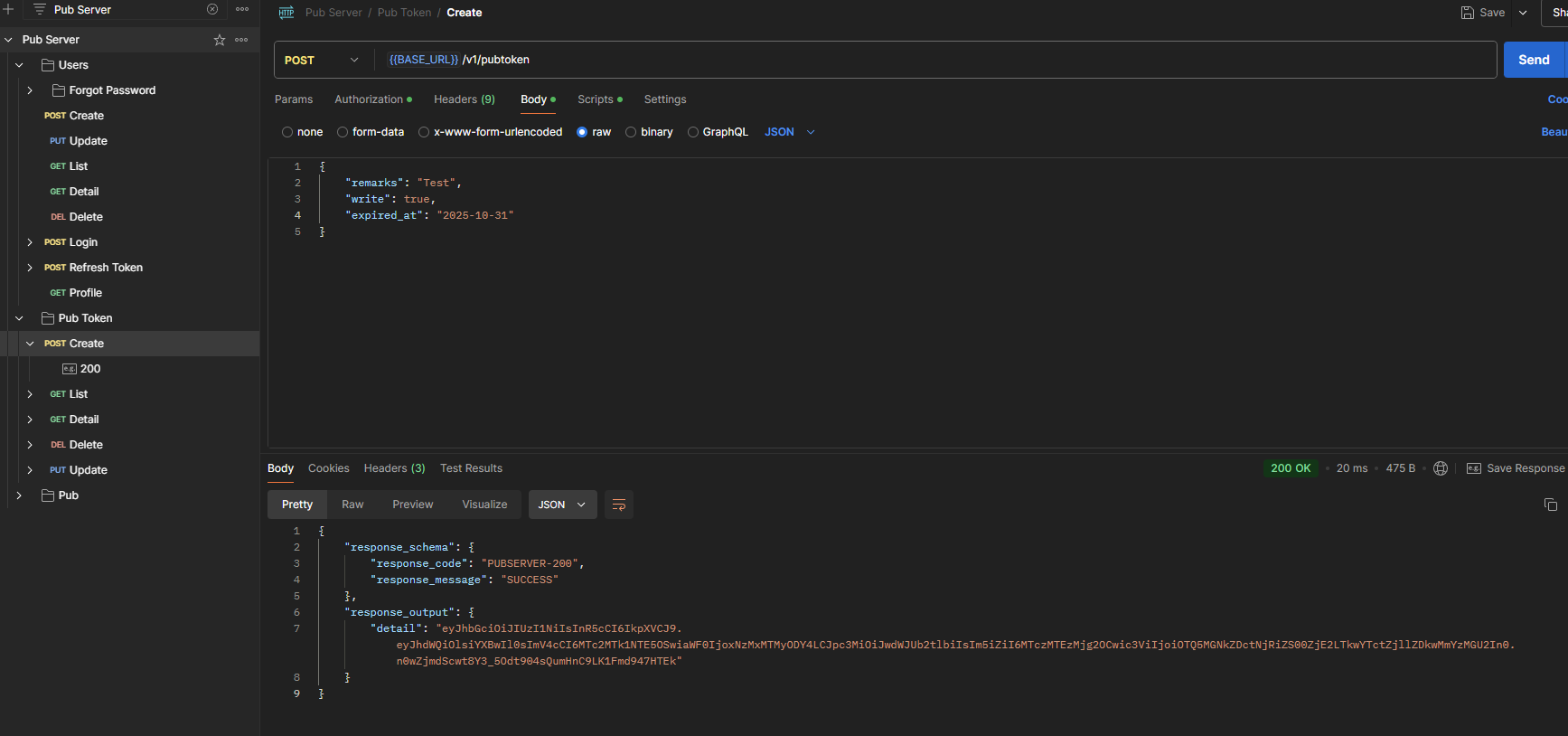
- Open terminal, run:
dart pub token add http://localhost:3000/v1/pub/(on real host,http://localhost:3000should be changed to real url and https for safety)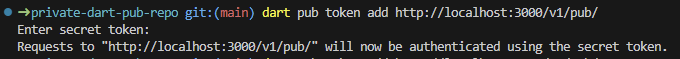
6.3. Publishing
We will use dartz as an example in this showcase
- Clone the repo
- Add publish_to section in
pubspec.yamlwithhttp://localhost:3000/v1/pub/: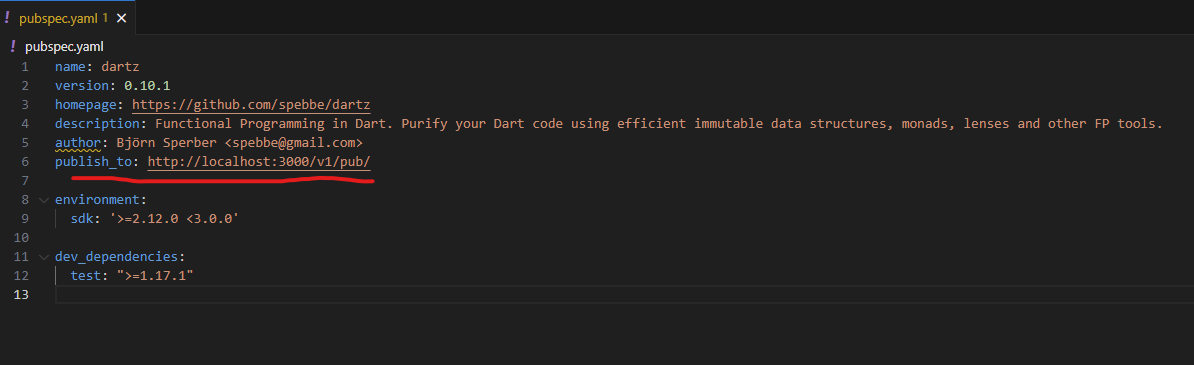
- run
dart pub publish: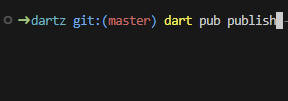
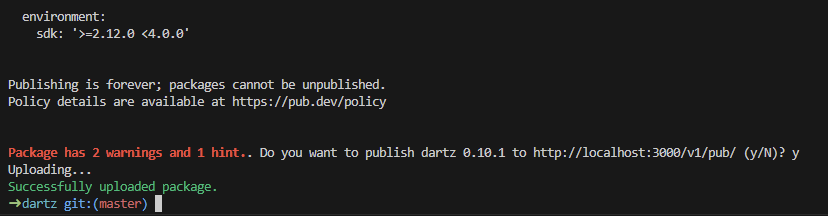
6.4. Using The Package
- Create new dart/flutter project
- Add the repository, there are multiple way to do it:
- Add latest version using
dart pub add 'dartz:{"hosted":"http://localhost:3000/v1/pub/"}'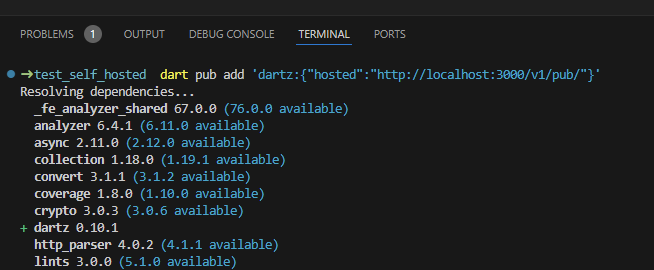
- Add specific version using
dart pub add 'dartz:{"hosted":"http://localhost:3000/v1/pub/","version":"^0.10.0"}'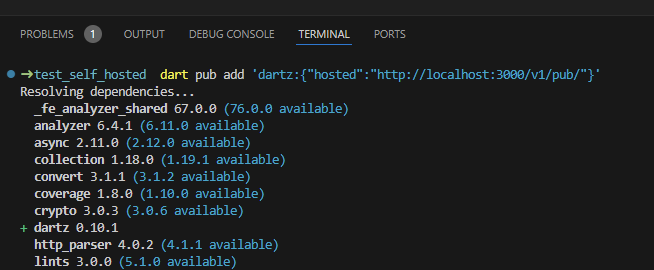
- Directly add in pubspec.yaml then use
dart pub get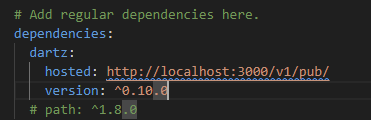
- Downloaded package can be used in the project like public dependency hosted at pub.dev
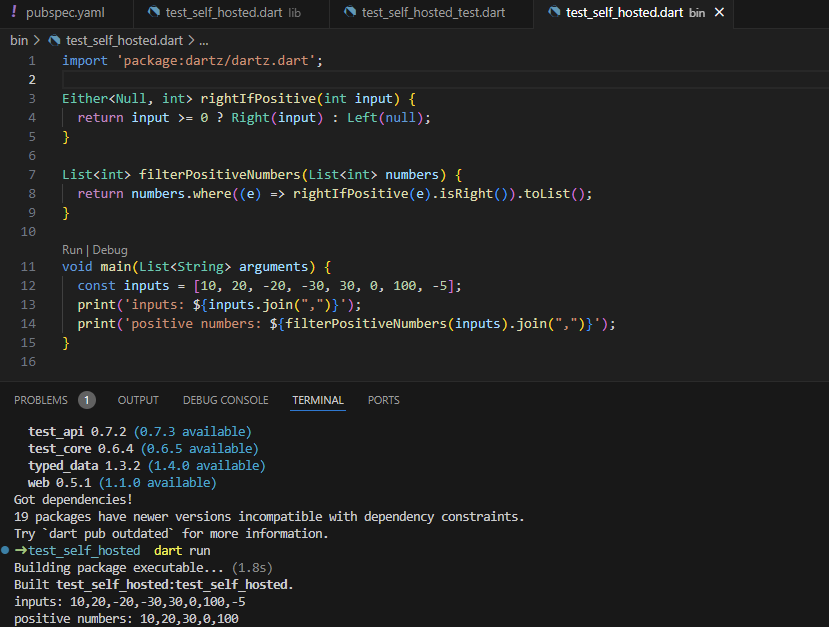
7. Use Cases
There are several usecases where this server could be useful:
- Open source package creator that wants to have private sandbox to check whether the published package would be able to function well.
- Company who is doing their own internal package management or just can’t use public package due to intranet restriction.
- Company who is developing premium package distribution, and share it with their client, and enable them to control whether their client still can access it or not.